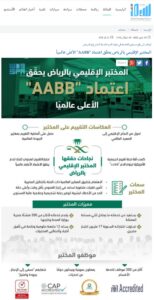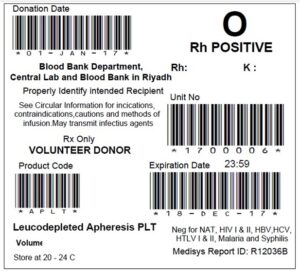HemoCare
Donor Registration & Donation Request:: Questionnaires: Screening Room: Blood Donation Process: Learn…

Donor Registration & Donation Request::
- Simple and User friendly Online/Upon Arrival Donor registration facility available.
- SMS sent to donor’s Mobile upon completion of the on-line registration.
- Donor ID sent to the donor’s Mobile number through SMS upon completion of the on-line Donor registration form.
- Built-in Age restriction function.
- All mandatory fields are red asterisked.
- Simplest and User friendly Donation request form.
- Auto-generated Episode number, Arrival Date and Time recorded while a donation request is generated.
- Reason for Donation request is recorded.
- Simplest and User friendly Donation request form.
- After completion of donation request System prints bar-coded wrist band with queue number along with other relevant information maintaining international standards.
- System displays Auto-generated color coded flag and determine donor’s acceptance automatically.
- • First time donation request displays white flag.
- • Previously donated without any complications are flagged as Green.
- • Embedded time limit restrictions available for Green category donors and Next donation date will be displayed automatically. If the donor doesn’t pass the time limit restriction, he will be automatically differed temporary and the system will display Yellow flag.
- • System automatically displays Yellow color flag for all Temporary differed donor’s donation requests.
- • System automatically displays Red color flag for all permanently differed donors’ donation requests.
Questionnaires:
- Donor simply scans the wrist band barcode and verify name to open questionnaires.
- Simple and User friendly Multilingual questionnaires are available.
- All the questionnaires are placed to answer maintaining international standard.
- Embedded marks and calculation are available as per international stand.
- All the questions could be answered quickly by simple touch.
- In-build system message alert displays to guide the donor to complete the questionnaires.
- After completion of the questionnaires donors can move to the screening room.
Screening Room:
- Attending Nurse receives the donor by scanning the bar-coded wrist band.
- System automatically displays the donor’s eligibility colored flag on the screen based on the answer to the questionnaires.
- Answers to the questionnaires are authenticated and verified by recording donor’s finger print in the system.
- Embedded vital sign ranges are defined. In case of any abnormal vital sign screened the system automatically select the reject reason and displays the eligibility flag as differed.
- Based on vital sign and answers to the questionnaires, doctor can set recommended differed days, select differed type, reason manually and system will generate differed date.
- Facility to record Nurse comments.
- Donor’s eligibility determined and green flagged donor moves to collection room.
Blood Donation Process:
- Attending Nurse needs to verify his/her own identification number in the system before start collection process.
- System automatically generates Unit number and Segment number after collection nurse identification number is verified by the system.
- Blood collection room nurse verifies donor’s eligibility and start blood collection process.
- Facilitate integration with the blood collection machines.
- Manual blood collection facilities are also available.
- Facility to record General Appearance, DHQ, Arm Check, Bag check by simple touch.
- Facility to order machine to collect Aphaeresis, Platelets, Plasma etc. from the system when integrated.
- Donation Start time and End time recorded by the system using simple touch.
- Phlebotomy duration, bag weight recorded by the system and embedded validations are available to Accept/Reject collected blood based on Phlebotomy duration and Bag weight.
- Completion status, Unit acceptance status recorded.
- Reject reason recorded with remarks.
- After completion, System generates bar-code label which contains Collection Date and Time, Bar-coded Unit Number, Segment Number and Donor’s Number.
- System generated barcode labels maintains ISBT 128 Standard.
Separation Process:
- Simple and User friendly Blood Separation Processing screen.
- User select Centrifuge Machine code and User defined Program code. Machine’s Speed, Temperature and required processing Time populated from user defined program setup.
- Embedded/User defined Product Expiry date auto calculation facility available based on collection date.
- Unit Number verified by scanning the barcode.
- System displays all the available separation units.
- Users simply check the check box for selection of required Separation units.
- Fully integrated with the centrifuge machine.
- Manually operated processing facility also available.
Blood Group:
- Segment Blood group process starts after separation completed.
- System displays blood group segment completed by machines for each unit of blood.
- Facility to add Remarks/Notes separately for each unit.
Confirm Segment Blood Group:
- Facility to re-confirm segment blood group manually for each unit of blood.
- Segment blood group from machine and manually determined group should be matched.